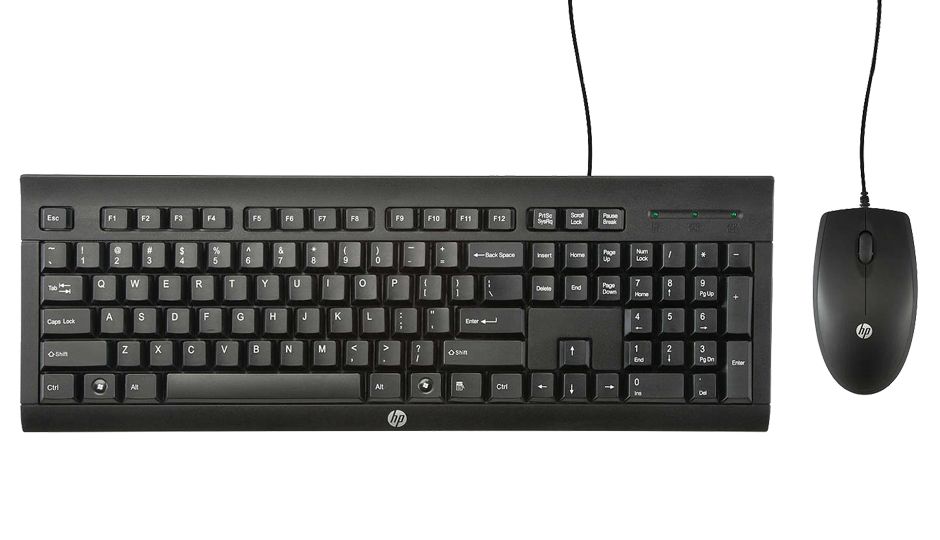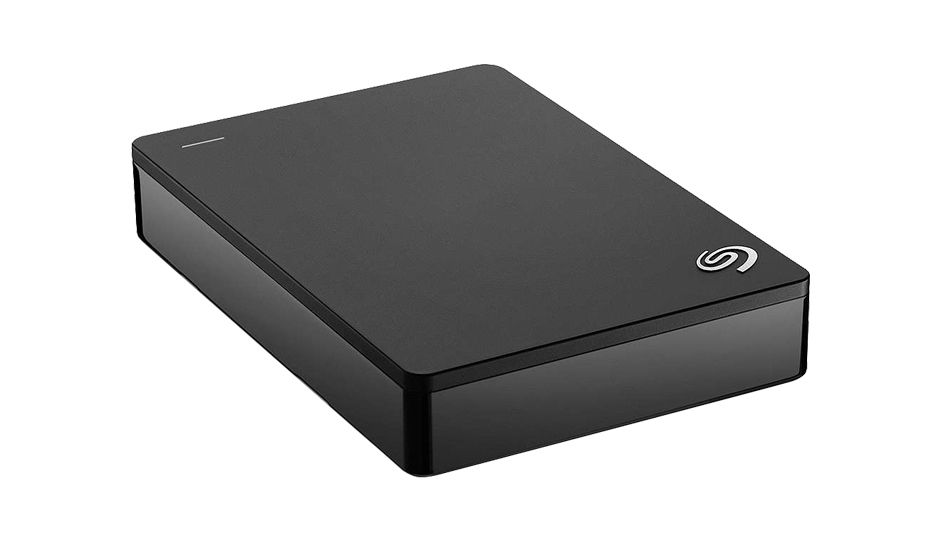Buying Guides

Buying a laptop
Whether you’re buying your first laptop, or simply replacing your old one, this guide is here to help you pick the right model for you.
And if you need a little help to set up your new laptop - or you're having some issues with your existing one, as long as you bought it from us - our Tech Support team in store can help. Find out more.
Laptop types
Choosing the right type of laptop is the first thing you’ll need to do:
Laptops
- Covers a wide range of portable computers with different operating systems from Apple, Microsoft and Google
- They feature a ‘clamshell’ design and have an integrated keyboard, mouse and display
- Screens range from 10.1” to 17”
- Ultra mobile laptops have a thin design (under 2cm) and light weight (1kg-2kg)

Tablets
- Handheld portable computers that primarily use a touch screen for navigation
- With some designs you can use a detachable keyboard
- Choose from three operating systems: Apple’s iOS, Google Android or Microsoft Windows
- Perfect for travelling or commuting when you may not have enough space for a laptop
- Screens range from 7” to 12.9”
- Battery life varies depending on the spec of the tablet
- Some Android tablets come with a MicroSD memory card slot for additional storage
- We use pixels per inch (PPI) to measure screen resolution - for watching movies or editing photos, you should look for at least 200 PPI - most of our tablets have 250-299 PPI

For more information on tablets, please see our tablet buying guide
Chromebooks 
- Run Chrome OS - the fast, simple and secure computer Operating System built by Google
- Come with built-in virus protection
- Give you access to the Google Play Store, so you can download your favourite Android apps
- Up to 12 hours of battery life
- Allow users to easily access Google Drive, as well as save files locally
- Come in a range of sizes and form factors, to suit all needs and budgets
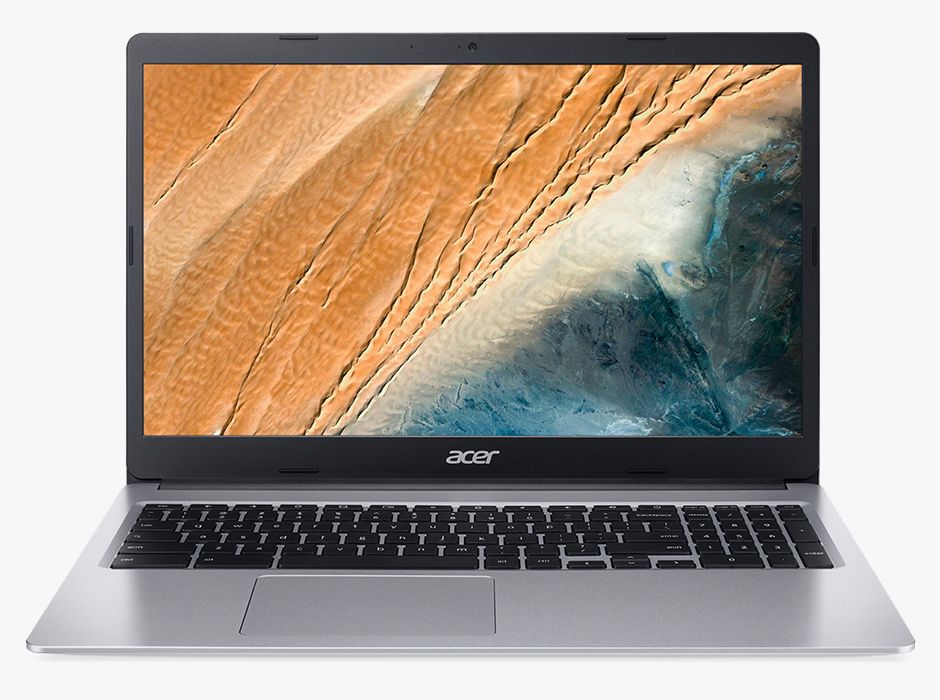
2-in-1 laptops
- Only available with Google Android or Microsoft Windows operating systems
- Can convert between laptop and tablet by removing or hiding the keyboard
- Some models come with a stylus pen to use with the touch screen
- Screens range from 10.1” to 17”

Gaming laptops
- Hugely powerful with dedicated graphics cards and large amounts of RAM
- Designed so you can play the latest games
- Some feature dedicated cooling systems to help prevent overheating
- Screens range from 14.1” to 17”
- We also sell laptops that have an everyday design, but they feature dedicated graphics cards for gaming
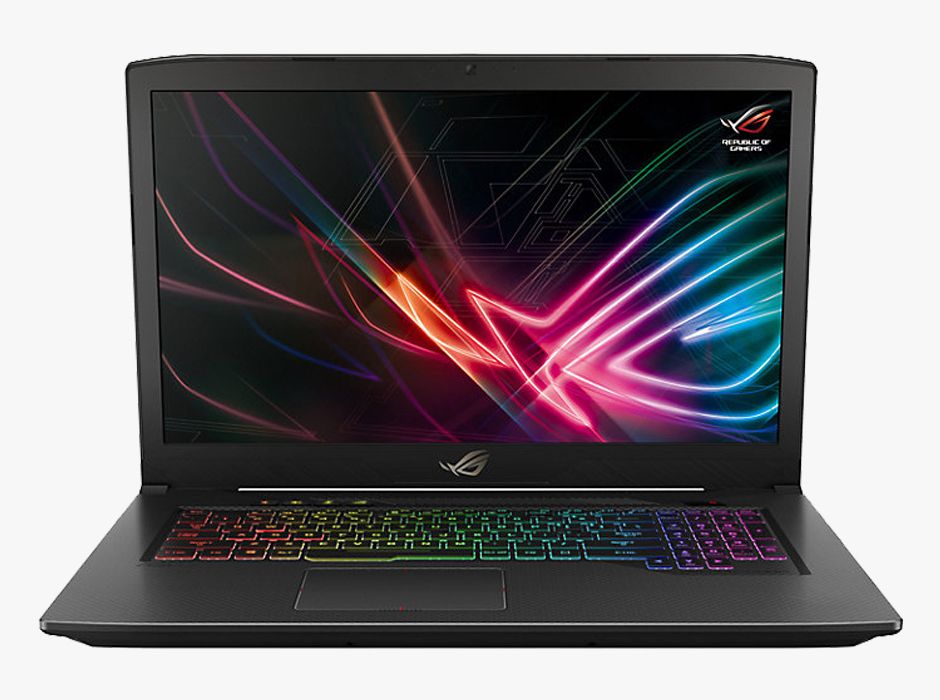

Which operating system?
The operating system is the basic software that allows you to easily use your laptop and run programs and applications.
There’s a perennial debate over whether it’s better to purchase an Apple Mac or a device running Microsoft's Windows operating system.
Microsoft Windows
- The most widely adopted system in the world
- The newest version, Windows 10, builds on Windows 8 by integrating the start menu with the start screen
- Windows 10 is designed to be cross-platform - one operating system, tailored for your device, whether it’s a PC, tablet or smartphone, with apps created to run across all three
- Includes Cortana, your own personal assistant
- There are a number of enhancements, such as the Microsoft Edge web browser
- Windows 10 is compatible with all Windows 8 devices
- Some new functions require specific hardware requirements, such as dual microphones for Cortana

MacOS
- Apple’s latest operating systems
- Move seamlessly between your MacBook or iMac and your other devices
- Make and receive iPhone calls on your Mac, even if your iPhone is in another room
- Send and receive both iMessage and SMS text messages on your Mac
- Start an email, document or browsing session on one device and pick it up on another
- Mac OS High Sierra comes with new functionalities and features
- Talk to your Mac using Siri, so you can work even faster and more efficiently
- Ask Siri to perform tasks without having to stop what you’re doing
- Facial recognition helps you to organise and discover your best photos
- It uses a new file system - Apple File System (APFS) that is faster and more secure

Google Chrome OS
- Designed to be a fast, simple operating system
- Ideal for people who are on the go and work online
- Utilises web apps - programs that are accessed over the internet, with any saved changes you make to documents being stored in the cloud - and accessible from any other internet connected device
- Automatically backs up your work to the cloud so there’s a smaller risk of you losing it
- Includes built-in virus protection, making it easier to keep your important files safe

Features to consider
Laptop storage space
- A hard drive disc (HDD) is your laptop’s built-in central storage system
- They come in different sizes, measured in gigabytes (GB) and terabytes (TB)
- The bigger the hard drive, the more applications and files can be stored
- Some performance laptops come with solid state drives (SSD)
- They’re useful for using advanced programmes as they’re faster
- They also don't use moving parts to work, making them more reliable
Memory
- Random Access Memory (RAM) allows your device to multitask and run smoothly
- Measured in gigabytes - usually 8GB or 16BG per computer
- You will need more RAM for running advanced games and design suites
- Read-only Memory (ROM) is permanent memory storage for data that doesn’t change
- Virtual memory is part of a hard disc used to store data on a temporary basis
- It swaps it in and out of RAM as required
It’s a good idea to buy your computer with enough RAM and storage space to last you for at least five years. Bear in mind that operating system updates can take up a lot of room, as do photos and videos. How much you need depends how you use your computer - use our tables below to work out what would suit your needs.
RAM guidelines
| 4GB |
The minimum for Windows and MacOS systems |
| 8GB |
Great for running both Windows and MacOS systems, as well as a lot of gaming |
| 16GB |
Perfect for demanding professional software and games |
| 32GB+ |
For gaming enthusiasts who want to run multiple apps and play all types of games, including VR |
Most people will be fine with 8GB RAM.
HDD & SSD guidelines
The advantage of buying a laptop with both an HDD and SSD is that you could store your operating system and apps on the SSD and the rest of your files on the HDD. This would mean that your software would run faster than it would on an HDD.
SSDs are much faster than regular hard drives. Images will appear faster, game levels will load more swiftly, booting up will happen much faster, not to mention resuming from sleep-mode. They don't use moving parts to work, making them quieter and more reliable and use less battery power. Laptops with an SSD are unlikely to suffer any damage if dropped due to the lack of moving internal mechanisms.
For most people who aren’t heavy gamers, 64GB - 128GB SSD combined with a 1TB HDD would be plenty of storage.
| SSD |
|
| 32GB - 64GB |
Basic computer tasks will run quickly |
| 128GB |
A good option if you use multiple programs simultaneously |
| 256GB |
Best if you’re a gamer oruse a lot of media files |
| 480GB+ |
For gaming enthusiasts |
If you’re buying a computer with either an SSD or an HDD then you will need more storage overall.
As an example, 1TB could hold: 17,000 hours of music, 1000 hours of video, 310,000 images and 500 hours of movies. However, these quantities would vary from person to person because each file comes in a different size, depending on length and quality.
Also, some people may store more video files than music files, for example. To make an assessment it’s best to look at your current computer storage - analyse how much storage you already use, and what type of files take up most space.
Tip
If you decide to increase the storage space or running speed on your computer at a later date, solid state drives, RAM and additional hard drive upgrades are available to buy from certain suppliers.
An alternative way to free up memory is to use online (cloud) storage such as Box, DropBox, iCloud, OneDrive, Google Drive or Amazon Drive. All of these offer between 2GB - 15GB of free storage.
Graphics (video) cards
- Calculates the colour, position and size of all objects on the screen
- ‘Shared’ or ‘integrated’ graphics cards use the computer’s built-in RAM
- For example, Intel’s HD Graphics and AMD’s Radeon HD ‘G’ series
- They provide superb visual performance for everyday use, such as watching HD videos and viewing photos
- Advanced or ‘dedicated’ graphics cards enable you to run complex games or design packages more smoothly
- Dedicated graphics cards have built-in RAM to perform with increased power
- The NVIDIA GeForce range and AMD’s Radeon HD ‘M’ series are vital for those who love advanced image and video editing, as well as games
- 3D cards are often a prerequisite for many of today's best-selling games
Processor or Central Processing Unit (CPU)
- Also known as the microprocessor
- The brain of any laptop, controlling all functions and actions
- Its speed is measured in megahertz (MHz) or gigahertz (GHz), respectively millions or billions of cycles per second
- Different processors are designed for different computing tasks
- The most undemanding tasks (streaming, web browsing, emails, using Microsoft Office) will run smoothly on a dual-core processor
- Processors with ‘Turbo Boost’ can deal with complex tasks for a short period of time
- The majority of computers come with two processor options, AMD and Intel
Tips for gamers or video editors
If you’re looking for a new gaming laptop then the graphics card, RAM and hard drive (and/or solid state drive) should be the most influential features in your decision.
If you’ll be doing a lot of demanding video editing, then the processor you choose will be just as important as the other features. Check the type of processor your video editing software works best with. A graphics card will also be important and again, the video editing software you use may influence what you go for. Graphics cards can accelerate rendering times and playback.
Disc drives
Few laptops come with storage disc drives, particularly ultra mobile models such as the MacBook Air and Microsoft Surface Laptop. However, some still do and may feature a:
Digital Video Disc (DVD) drive
- Reads DVDs as well as audio CDs and software CD-ROMs
- Stores up to 4.7 gigabytes of data
- DVDs can store much more data than a CD-ROM
- The majority of DVD drives will also write to DVD-R, DVD-RW, CD-R and CD-RW discs
DVD-RW drive
- 'Writes to' (records onto) a blank DVD, as well as reading it
- Useful for burning home movies to DVD
BD (Blu-Ray) drive
- Reads Blu-Ray discs containing high definition video or data
- Usually reads video or data DVDs as well as audio or data CDs
- Has a storage capacity of up to 50 gigabytes (GB) of information
- Many BD drives can also write (record) to Blu-ray, DVD or CD media
If you are buying a laptop without a DVD drive, you can buy an external DVD writer to read and write your discs.
Display
Matt or gloss?
| Matt |
Gloss |
|
|
Internet access
- Connect to your home network (using a wireless router) or public Wi-Fi hotspots
- Some laptops include slot for a mobile SIM card
- Connect to wireless phone networks using 3G or HSPA+ data signals
- Some larger or gaming laptops feature Ethernet ports
- These give you the option to connect to your router via a cable for a faster, more secure connection - although this also depends on the cable you use
Sound cards & speakers
- A sound card generates the computer's audio capability
- It produces all the sounds required for audio tracks, games and so on
- Built in to laptops and tablets
- For the best experience purchase a set of external loudspeakers or connect to your home speakers using bluetooth or NFC

Software & Accessories
Microsoft Office
Currently only available on our Windows RT laptops and tablets

Security software
We stock Norton that is aimed at protecting your personal information and computer

You may also want to invest in a separate mouse, graphic tablet or keyboard. These come with a variety of different functions, with the latest mice for featuring touch and gesture controls to help improve your experience.
If you’re a gamer, we sell VR headsets too
You may also want to consider an external hard drive for backing up your important data.
What are my delivery options?
FREE Standard delivery
FREE Standard delivery on orders of £50 and over.
We also offer next and named day delivery for an additional fee.
Click & collect
Click & collect is free for orders of £30 and over, or £2 if you spend less.

Computer Installation Services
We offer a comprehensive range of services to help you get your new computer up and running.
These services are currently only available through your local shop, but you can still arrange them even if you bought your computer online from us - you'll just need to produce your delivery note.
Guarantee
2-year guarantee
All our computers come with at least a 2-year guarantee at no extra cost.
They also qualify for our 90 days free software support helpline.
Added Care
We also offer extended added Care that can be taken out at any time within 30 days of your original purchase - this offers extra protection on top of our guarantee.
Jargon buster
Backup
- A copy of your files or software, saved on a rewriteable DVD/CD, USB flash device, external hard drive or online storage server (for example, DropBox, Box, Apple’s iCloud)
- It’s good practice to back up your work frequently
Bluetooth
- Short-range wireless connection
- Allows digital audio to be played wirelessly, for example, between your computer and speakers
- Send or stream data between connected devices instantly
- Seamless and very high quality
Gigabyte (GB) and Terabyte (TB)
- The standard data measurement unit
- One gigabyte contains 1,024 megabytes
- One terabyte contains 1,024 gigabytes
Gigahertz and megahertz
- Used to express the speed of a computer’s central processing unit (CPU)
- 1 gigahertz equals 1000 megahertz (MHz)
- CPU speeds are increasing as technology improves; faster models now reach speeds of over 2GHz, with Turbo Boost speeds of 3.5GHz
Memory card slots
- Allows direct transfer of photos and files from your memory card to your laptop
- No need for a card reader
Voice recognition
- Operate your laptop using spoken commands
- Use Apple’s Siri or Microsoft’s Cortana
- No need to type, click or scroll
Ports
- Used to connect other devices to your laptop
- For example, a USB port to connect to your external hard drive or a HDMI port to connect to a high definition display
- An ethernet port allows to connect your laptop to your router via a cable
- You may need multiple ports, so think about how you will use your computer regularly
- The next-generation USB-C™ port supports external displays, power and data transfer that's faster than regular USB 2.0
- If you do buy a laptop with USB-C™ ports, consider buying adapters so you can use your older USB 2.0 devices
Face and fingerprint technology
- Instantly access to your files, programs and social media
- A special reader can scan your fingerprint
- Use the front-facing camera to identify yourself (face or iris) and unlock your laptop
- More secure than pins or passwords
Near-Field Communication (NFC)
- Allows portable devices to establish peer-to-peer communications
- Passes small amounts of data from one device to another by touching them or placing them a few centimetres apart
- Quicker than Bluetooth
PARTNERSHIP CARD
Our rewards credit card gives you 1.25% back in points towards vouchers when you shop with us.
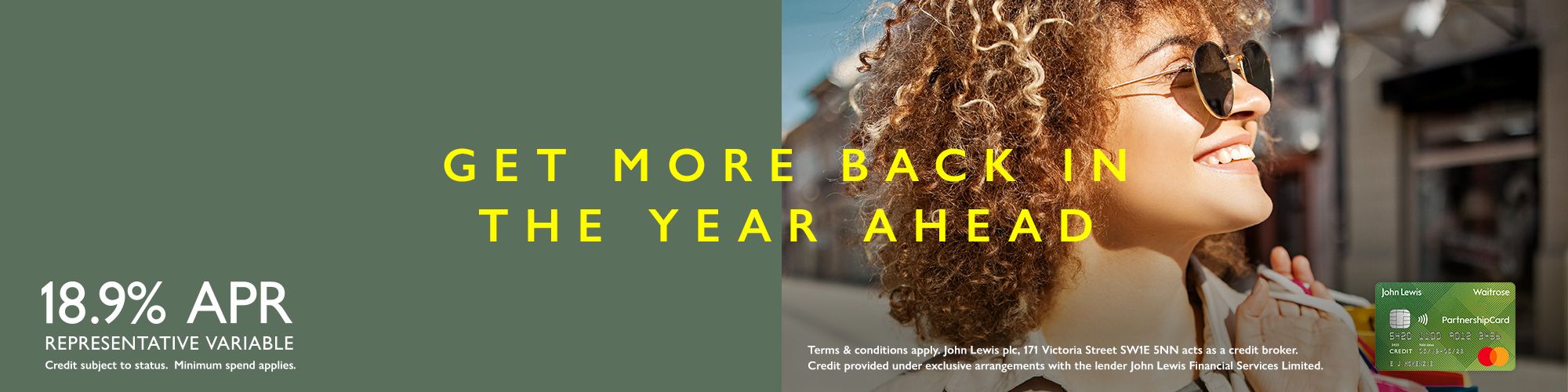
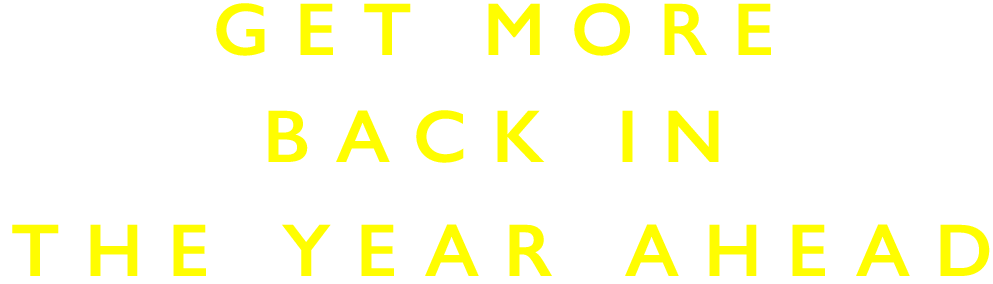
PARTNERSHIP CARD
Our rewards credit card gives you 1.25% back in points towards vouchers when you shop with us.
John Lewis plc, 171 Victoria Street SW1E 5NN acts as a credit broker. Credit provided under exclusive arrangements with the lender John Lewis Financial Services Limited